Registrierung
Die Registrierung erfolgt mittlerweile nur noch online über das EO Portal (Earth Observation Portal)
-> Create New Account
Sobald das Konto erstellt wurde, bekommt man eine E-Mail Benachrichtigung mit einem Link zur Aktivierung des Kontos. Man wählt die gewünschten Dienste aus und schließt den Registrierungsprozess aus. Soft- und Hardware kann man auch hier gleich bestellen. Danach wird man wieder kontaktiert um die Zahlungsbedingungen, Lizenen und Service-Abo’s zu bestätigen. Final erhält man dann eine e-mail Bestätigung der Registrierung und die Zugangsdaten (Username und Passwort). Mit der Post kommt die Tellique DVB Software (CD) und der EKU (USB eToken).

Hat man sich bei der Registrierung nur für die Essential Services entschieden, benötigt man keine Lizenz.
Licensed Services
- High Rate SEVIRI (15-min, 30-min, 60-min and 180-min repeat cycles)
- Low Rate SEVIRI (30-min, 60-min and 180-min repeat cycles)
weitere lizensierte Dienste sind eingeschlossen:
- High Resolution Image Rapid Scanning Service (10-min repeat cycles only)
- High Resolution Image Indian Ocean Data Coverage (30-min repeat cycles)*
- High Resolution Image Meteosat-7 data (30-min, 60-min and 180-min repeat cycles)*
- Meteorological Data Distribution (MDD) – available to National Meteorological Services only
- Data Collection Retransmission – available to DCP operators only
- DWDSAT **
* ab Februar 2004, ** Lizenz nur über Deutschen Wetterdienst
Der Deutsche Wetterdienst bietet ausgewählte meteorologische Daten, den sogenannten Globalen Datensatz zu besonderen Bedingungen an (die Registrierung kostet 145,-Euro).
Die DWDSAT-Übertragung enthält die folgenden Produkte:
- WAFS-Karten
- Manuelle Analysen und Vorhersagen (tiff/grib)
- Modell-Analysen und -Vorhersagen (tiff/grib)
- MET07/NOAA Bilder
- GTS Daten (SYNOPs, UPPER AIR, OPMETs etc.)
Essential Services
diese Dienste sind für alle User verfügbar, ohne Lizenz (also kostenlos):
- 6-hourly High Rate SEVIRI
- 6-hourly Low Rate SEVIRI
- Foreign Satellite Data
- Meteorological Products
- EUMETSAT ATOVS Retransmission Service
Installation der Antenne

- Benutzung eines Universal-LNB
(Frequenzbereich 10,7 – 12,75 GHz) - Verbindung des LNB mit dem Antenneneingang des Ayecka SR1 (F-Stecker) über ein dämpfungsarmes Koaxialkabel
- Ausrichtung der Satellitenschüssel auf EUTELSAT 10A (10.0° Ost)
z.B. Konfiguration / Setup TBS6903 oder Ayecka SR1
Installation eToken Software
USB Token in einen freine USB Steckplatz im PC stecken. War die Installation erfolgreich, sollte eine rote LED im eToken leuchten
Installation der Tellique Software
- Eingabe Userdaten wie von EUMETSAT mitgeteilt

Dear EUMETCast-Europe User,
We are planning to perform a test activation of the EUMETCast Europe service on the backup satellite HOTBIRD 13C (HB13C), from 18 May to 3 June 2022. It is a repetition of the test performed in May 2021.
You can participate by receiving the EUMETCast Europe traffic from HB13C.
For full details on the reception parameters and setup requirements, please see our web news:
https://www.eumetsat.int/eumetcast-europe-backup-satellite-test-activation-2022
Note that the operational service on EUTELSAT 10A will not be affected by this test.
With best regards,
EUMETSAT User Service
The EUMETCast Europe Basic Service channels will be reorganised in the first quarter of 2022.
This reorganisation aims to achieve the following:
- Optimise the bandwidth usage on EUMETCast Europe First Transponder (E10A-C4) by reducing the capacity allocated to the Basic Service.
- Simplify the DVB receivers/card setup by reducing the number of PIDs used; PIDs 300 and 301 will be emptied and channels moved to PIDs 100 and 500.
- Simplify the Tellicast Client setup by reducing the number of channels, removing unused channels, and merging some channels.
- Reorganise the dataset allocation to the channels for better harmonization with other EUMETCast services (Africa and Terrestrial).
As part of the reorganisation, channels will be renamed in a more meaningful way, following a specific convention indicating the transponder, the EUMETCast service the channel is active on, and the datasets that the channel is carrying — e.g. E1B-GEO-1, where:
- E1: EUMETCast Europe Transponder 1.
- B: Basic Service.
- GEO-1: EUMETSAT Geostationary mission data (e.g. MSG) channel 1.
Note: some channels already follow this naming convention and will, therefore, keep their current names.
The table below provides more details about the migration from old to new channels.
Change implementation phases
In order to allow users to change their setup and migrate from the old to the new channels as smoothly as possible, the change will be implemented in three phases:
Phase 1 (3 weeks starting from 7 February 2022)
The new channels will be added without moving any data flow from the old channels, and dummy files will be disseminated on the new channels.
Phase 1 will consist of two sub-phases:
- Sub-phase 1: from 7 February 10:00 UTC to 17 February 10:00 UTC
The dummy files will be announced but never delivered to the target directory of the new channels. Users can check their log and see if they are receiving announcements on the new channels, e.g.- VRB:2022-02-01 07:15:45.658:Received filelist 6e61bfb600a4512e on channel `E1B-TPC-5′
- VRB:2022-02-01 07:15:45.659:Deleted filelist 6e61bfb600a4512e
- MSG:2022-02-01 07:15:46.862:File transmission 6e61bfb600a4512e ended: filelist missing/incomplete
- Sub-phase 2: from 17 February 10:00 UTC to 24 February 10:00 UTC
The dummy files will be delivered to the target directory of the new channels. If the dummy files mentioned below could be an issue for any processing tools running on the reception station the user can change the target directory for the new channel under cast-client-channels_bas.ini (or the equivalent file) to a different location.
The dummy files will be disseminated on each of the new channels every 10 minutes, with the following file naming:
_YYYYMMDDTHHMM00_DUMMY.FILE.CHA (~10 Bytes)
Example: E1B-GEO-1_20220201T120000_DUMMY.FILE.CHA
This will demonstrate that the channels are working and will give users the time to implement the changes needed to receive the new channels and test them.
Users will be given access only to the dummy flows on those channels where they have active subscriptions, e.g. a user subscribed to 0° High Rate SEVIRI on EUMETSAT Data Channel 2 will be subscribed to the dummy flow on E1B-GEO-3 and in the sub-phase 2 above (17-24 February) will receive dummy files on the target directory defined in channels.ini.
In Phase 1, users will keep receiving the data on the old channels.
User-side configuration changes
- Users need to make sure that PID 500 is enabled on their DVB receivers/cards, in case this PID is not already enabled.
- Scripts allowing users to implement the needed changes on the Tellicast configuration (cast-client-channels_bas.ini) are provided at the bottom of this page, with a few instructions. The target directory that is already defined in the cast-client-channels_bas.ini will also be used by the new channels.
- Users are requested to check the cast-client-channels_bas.ini file after executing the script, and if the dummy files mentioned above could be an issue for any processing tools running on their station, to change the target directory for the new channel to a different location by commenting the target_directory line and adding new line below it with another location.
Phase 2 (3 weeks starting from 1 March 2022 10:00 UTC)
All datasets will be moved to the new channels, except EARS and MSG mission data.
Note: The MSG 6-hourly products will be moved to the new channels.
Users who have changed the target directory for new channel(s) in their channels_bas.ini in Phase 1 (sub-phase 2) above, must set it back to the initial value in order to start receiving the data on the right target directories.
Phase 3 (22 March 2022)
The remaining data (MSG and EARS) will be moved to the new channels and dissemination will stop on the old ones.
Note: Please be aware that for some of the old channels, the datasets are migrated to more than one new channel, in particular data currently disseminated on EUMETSAT Data Channel 12 will be migrated to E1B-TPC-6, E1B-TPG-1 and E1B-TPL-1. Also, in some cases old channels are merged into one new channel, e.g. EUMETSAT Data Channel 3 and EUMETSAT Data Channel 4 are migrated to E1B-GEO-4.
Basic Service old v new channels
| Old channel | New channel | Old PID | New PID | New multicast address | Max multicast data rate (kbps) | Datasets |
|---|---|---|---|---|---|---|
| Alert-1 | removed | 300 | ||||
| DWDSAT | E1B-DWDSAT | 500 | 500 | 224.223.222.25 | 3300 | DWDSAT service |
| E1B-Charter-1 | E1B-Charter-1 | 500 | 500 | 224.223.222.3 | 23362 | Disaster Charter data |
| E1B-GEO-1 | E1B-GEO-1 | 301 | 500 | 224.223.222.27 | 2000 | IODC High Rate SEVIRI |
| E1B-GEO-2 | E1B-GEO-2 | 301 | 500 | 224.223.222.27 | 1000 | IODC Meteorological Products |
| E1B-SAF-1 | E1B-SAF-1 | 500 | 500 | 224.223.222.28 | 2750 | OSI SAF data |
| E1B-SAF-2 | E1B-SAF-2 | 500 | 500 | 224.223.222.28 | 2000 | LSA SAF data |
| E1B-SAF-3 | E1B-SAF-3 | 500 | 500 | 224.223.222.28 | 1250 | AC SAF data |
| E1B-SAF-4 | E1B-SAF-4 | 500 | 500 | 224.223.222.28 | 150 | CM SAF data |
| E1B-SAF-5 | E1B-SAF-5 | 500 | 500 | 224.223.222.28 | 1500 | H SAF data |
| E1B-SAF-6 | E1B-SAF-6 | 500 | 500 | 224.223.222.28 | 150 | ROM SAF data |
| E1B-TPC-6 | E1B-TPC-6 | 301 | 100 | 224.223.222.36 | 500 | Third Party data for Africa |
| E1B-TPG-1 | E1B-TPG-1 | 500 | 500 | 224.223.222.27 | 8000 | Third Party GEO Europe |
| E1B-TPL-1 | E1B-TPL-1 | 500 | 500 | 224.223.222.27 | 12000 | Third Party LEO Europe |
| E1B-TRN | E1B-TRN | 500 | 500 | 224.223.222.3 | 20 | Training data |
| EPS-1 | E1B-EPS-1 | 500 | 500 | 224.223.222.230 | 740 | Metop Multi Sensor |
| EPS-10 | E1B-EPS-10 | 500 | 500 | 224.223.222.239 | 13140 | Metop AVHRR |
| EPS-11 | E1B-EPS-11 | 500 | 500 | 224.223.222.240 | 13140 | Metop IASI |
| EPS-12 | removed | 500 | ||||
| EPS-13 | E1B-EPS-N-13 | 500 | 500 | 224.223.222.230 | 18 | NOAA AMSU-A |
| EPS-15 | E1B-EPS-N-15 | 500 | 500 | 224.223.222.230 | 686 | NOAA AVHRR |
| EPS-16 | E1B-EPS-N-16 | 500 | 500 | 224.223.222.230 | 34 | NOAA HIRS |
| EPS-17 | E1B-EPS-N-17 | 500 | 500 | 224.223.222.230 | 49 | NOAA MHS |
| EPS-18 | removed | 500 | ||||
| EPS-19 | removed | 500 | ||||
| EPS-2 | E1B-EPS-2 | 500 | 500 | 224.223.222.230 | 24 | Metop AMSU-A |
| EPS-3 | E1B-EPS-3 | 500 | 500 | 224.223.222.230 | 1100 | Metop ASCAT |
| EPS-5 | E1B-EPS-5 | 500 | 500 | 224.223.222.234 | 13140 | Metop GOME |
| EPS-6 | E1B-EPS-6 | 500 | 500 | 224.223.222.230 | 5700 | Metop GRAS |
| EPS-7 | removed | 500 | ||||
| EPS-8 | E1B-EPS-8 | 500 | 500 | 224.223.222.230 | 154 | Metop MHS |
| EPS-9 | removed | 500 | ||||
| EPS-Global | E1B-EPS-N-14 | 300 | 500 | 224.223.222.230 | 60 | EPS Global data (NOAA ATOV L2) |
| EUMETSAT Data Channel 1 | E1B-RDS-1 | 500 | 500 | 224.223.222.1 | 11600 | EARS service |
| EUMETSAT Data Channel 10 | E1B-SRL | 300 | 100 | 224.223.222.36 | 273 | SARAL data |
| EUMETSAT Data Channel 12 | E1B-TPC-6 | 301 | 100 | 224.223.222.36 | 500 | AEMET and products from the Moroccan NMS 3 |
| EUMETSAT Data Channel 12 | E1B-TPG-1 | 500 | 500 | 224.223.222.27 | 8000 | FY2 1 |
| EUMETSAT Data Channel 12 | E1B-TPL-1 | 500 | 500 | 224.223.222.27 | 12000 | VIIRS Fire 2 |
| EUMETSAT Data Channel 14 | E1B-TPC-6 | 301 | 100 | 224.223.222.36 | 500 | Multi-service for Africa |
| EUMETSAT Data Channel 15 | E1B-MSG-PAR | 500 | 500 | 224.223.222.3 | 2823 | MSG commissioning |
| EUMETSAT Data Channel 2 | E1B-GEO-3 | 300 | 500 | 224.223.222.27 | 2000 | 0° High Rate SEVIRI |
| EUMETSAT Data Channel 3 | E1B-GEO-4 | 301 | 500 | 224.223.222.27 | 7100 | 0° Meteorological Products 5 |
| EUMETSAT Data Channel 4 | E1B-GEO-4 | 500 | 500 | 224.223.222.27 | 7100 | 0° High Volume Meteorological Products 6 |
| EUMETSAT Data Channel 5 | E1B-GEO-5 | 500 | 500 | 224.223.222.29 | 1619 | RSS High Rate SEVIRI |
| EUMETSAT Data Channel 6 | E1B-GEO-6 | 500 | 500 | 224.223.222.30 | 387 | RSS Meteorological Products |
| EUMETSAT Data Channel 8 | E1B-TPC-6 | 300 | 100 | 224.223.222.36 | 500 | Ocean MODIS 4 |
| EUMETSAT Data Channel 9 | E1B-DCP-1 | 301 | 100 | 224.223.222.36 | 46 | DCP data |
| Info-Channel-1 | E1B-Info-Channel-1 | 100 | 100 | 224.223.222.34 | 400 | General info, updates |
| Info-Channel-2 | E1B-Info-Channel-2 | 100 | 100 | 224.223.222.36 | 900 | Daily logs, training, demonstration data |
| JAS-3 | E1B-JAS-3 | 300 | 100 | 224.223.222.36 | 273 | Jason-3 data |
| NPP-1 | E1B-TPL-1 | 500 | 500 | 224.223.222.27 | 12000 | NPP GDS VIIRS EDR |
| NPP-2 | E1B-RDS-2 | 500 | 500 | 224.223.222.2 | 13675 | JPSS regional data |
| TPC-1 | E1B-TPC-1 | 301 | 100 | 224.223.222.36 | 228 | FP-7 products |
| TPC-2 | removed | 301 | ||||
| TPC-3 | E1B-TPC-3 | 301 | 100 | 224.223.222.36 | 300 | Copernicus Global Land |
| TPC-5 | E1B-TPC-5 | 301 | 100 | 224.223.222.36 | 500 | Copernicus Global Land |
| WMO-RA-I | E1B-WMO-RA-I | 301 | 500 | 224.223.222.22 | 1200 | MDD RA-I data |
| WMO-RA-VI | E1B-WMO-RA-VI | 500 | 500 | 224.223.222.22 | 400 | BMD RA-VI data |
| WWW-Channel | WWW-Channel | 100 | 100 | 224.223.222.40 | 400 | WWW content |
| TSL Announcement Channel | TSL Announcement Channel | 100 | 100 | 224.223.222.223:4711 | 400 | Announcement channel |
Notes:
(1) If E1B-TPG-1 is predefined in channels_bas.ini then FY2 will be delivered in the target_directory of E1B-TPG-1, otherwise in the target directory of EUMETSAT Data Channel 12.
(2) If E1B-TPL-1 is predefined then data is delivered in its target directory otherwise in the target directory of EUMETSAT Data Channel 12.
(3) If E1B-TPC-6 is predefined then data is delivered in its target directory, otherwise in the target directory of EUMETSAT Data Channel 12.
(4) If E1B-TPC-6 is predefined then data is delivered in its target directory otherwise in the target directory of EUMETSAT Data Channel 8.
(5) If EUMETSAT Data Channel 3 is predefined then data is delivered in its target directory otherwise in the target directory of EUMETSAT Data Channel 3.
(6) If EUMETSAT Data Channel 4 is defined then data is delivered under its target directory otherwise in the target directory of EUMETSAT Data Channel 4.
Scripts needed to change the channels.ini file for the Basic service
A script for Windows and a script for Linux with the appropriate README are provided here:
https://filedrop.eumetsat.int/link/hOol82FIm32o0snBye2XbV
Instructions: download the package on your reception system, untar it then run the script as the user who has write permission on the folder where channels_bas.ini is stored and rights to edit the channels_bas.ini. If only the administrator user has permission to write on this directory and edit the channels_bas.ini, then the script should be run with admin rights.
For more information, contact our User Service Helpdesk.
Source: https://www.eumetsat.int/eumetcast-basic-service-channels-reorganisation
EUMETCast client
The EUMETCast client version 2.14.5 is compatible with current and older EKU drivers. Therefore, it is recommended for users to upgrade to the latest EUMETCast client version.
Users can decide to keep the existing version running, in order to avoid any interruption. However, EUMETSAT will only provide support for the latest client version. If problems are reported, in the first instance EUMETSAT will ask users to upgrade to the latest client version.
Notwendige Software zum Dekodieren der Daten
Auf der EUMETSAT Seite Useful Programs and Tools findet man einen kostenlosen MSG Native Image Reader und weitere interessante Tools.
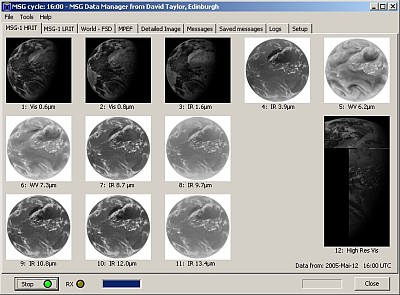
Unvergleichlich komfortabler aber ist die Software von David Taylor. Der MSG Data Manager übernimmt das komplette Management der Daten und speichert die Bilder auf der Festplatte ab, warend die Rohdaten gelöscht werden. Hier ein kurzer Überblick über das Leistungsspektrum:
- Can work on the same PC as data reception or on a different networked PC
- Automatic monitoring of the Reception PC for the presence of new files.
- Automatic copying of those files from Reception PC to Processing PC
- Optional deleting of raw data files on the Reception PC
- Selection of which channels to process, reducing the subsequent processing and storage requirements
- Decompressing of the data files coded in JPEG and Wavelet Transform formats
- Data reduction from 10- and 12-bit source data to 8-bit display data
- Fully calibrated 10-bit data saving (PRO version only)
- Real-time thumbnail display of selected channels as data is received
- Optional processing of visible channels to reduce the effects of loss of word length
- Temperature calibration of infra-red channels
- Saving of processed data in standard image formats
- Choice of PNG for full precision or JPEG for disk economy
- Management of HRV region selection (offset and northern-area)
- Local display of images at full resolution with histogram equalisation for viewing
- Histogram display of 10-bit received data (PRO version only)
- Optional deleting of the raw data files from the Processor PC
- Display of Admin messages sent over the data stream
- Copying of Sea-Ice data for further processing
- Copying of channel-1 ATOVS and RSS data for further processing
- Optional program priority drop when CPU-intensive operations are underway
- Optional sound announcements at start and and of scan
- Graphical display of scan progress

Zur Weiterverarbeitung der Bilder, speziell zur Darstellung von Joining WEFAX Sectors, Falschfarbbilder, Remapping zu standardisierten Kartenprojektionen, Charts und animierten Sequenzen ist das Programm GeosatSignal 4 , ebenfalls von David Taylor geeignet. Die Software kann man im Paket, dem sogenannten MSG1 Toolset Plus kaufen. Der Preis beträgt 99.95 GBP (150 Euro). Man kann bequem per Kreditkarte zahlen und erhält binnen weniger Minuten den Lizenzschlüssel. Weite Informationen hierzu findet man auf der Webseite von David : http://www.david-taylor.myby.co.uk/software/msg_dm.htm
Links

http://www.david-taylor.pwp.blueyonder.co.uk/wxsat/atovs/index.html
http://www.esa.int/msg/index.html
http://www.esa.int/SPECIALS/MSG/index.html
MSG-1 Yahoo Groups